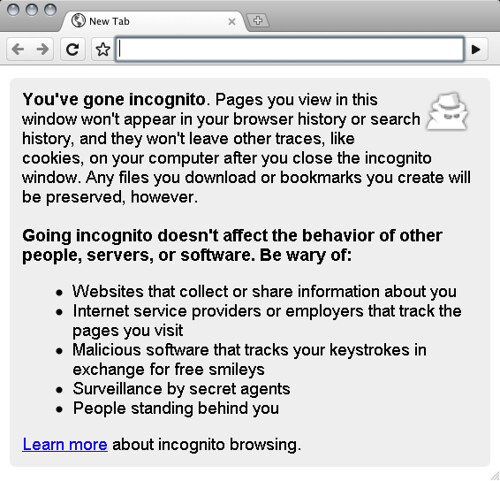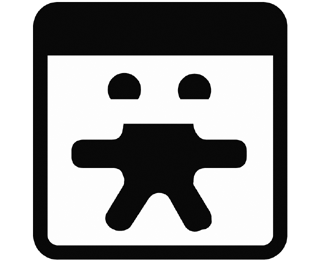This is an excerpt from the Developer FAQ for The Chromium Projects useful if you are testing one of the Chromium OS compiled images.
To get a visual overlay of shortcut keys available, hit F8 and any of the modifier keys like CTRL, ALT, SHIFT to find all the associated hotkeys
Most browser shortcuts also apply
| Action |
When |
Feature |
| F12 |
Running |
Toggle Window Overview |
| F8 |
Running |
Toggle keyboard overlay showing all the shortcut keys |
| ESC |
Window Overview |
Exit Window Overview |
| F2 |
Boot |
Startup options – disable internal HDD to boot from USB stick |
| Ctrl + Alt + T |
Running |
Open Terminal Window |
| Ctrl + Alt + N |
Chrome |
Open New Chrome Window |
| Ctrl + Alt + L |
Running |
Lock the screen |
| Ctrl + Alt + M |
Running |
Enable external monitor |
| Ctrl + , |
Chrome |
Goto battery and network settings page (localhost:8080) |
| Ctrl + Tab |
Chrome |
Next Tab |
| Ctrl + Shift + Tab |
Chrome |
Prior Tab |
| Ctrl + 1 through Ctrl + 8 |
Chrome |
Switches to the tab at the specified position number on the tab strip |
| Alt + Tab |
Running |
Next Window |
| Alt + Shift + Tab |
Running |
Prior Window |
| Close Lid |
Running |
Sleep mode |
| Power-Key |
Running |
Shutdown |
If you want to follow closely the development of Google’s browser for the Macintosh or you just want to be up to date with your Chromium version the url to go is the “LATEST” directory at http://build.chromium.org/buildbot/continuous/mac/LATEST/
This directory always offers the freshest automated build from the current day (which sometimes includes more than twenty builds).
If you consider this tedious and you don’t want to manually download, unzip and replace your copy of the browser in /Application there are two handy scripts that can help you automatically doing that.
The first is Chromium Updater, an AppleScript by Dom Barnes, now at version 0.2.
The second is the similarly named Chromium Updater, a faceless app done with Automator, provided by a developer working for TechCrunch.
An url shortener allows you to create shorter URL’s and (sometimes) keeps track of how many times a link has been clicked. On the other hand, relying on third party services may have quite a few side effects.
According to Jeffrey Zeldman the solution is rolling your own mini-URLs [which]
lessens the chance that your carefully cultivated links will rot if the third-party URL shortening site goes down or goes out of business
If you are running for WordPress there are two solutions available, both in the form of installable plug-ins.
One is the Short URL Plugin which Zeldman recommends.
The other is La Petite Url which, John Gruber notes, includes support for Short URL Auto-Discovery.
Today Warren Ellis started his new “Do Anything” column at Bleeding Cool.
Unfortunately the website only has one generic feed so I took the liberty to create a new feed which shows just Ellis’ column: http://pipes.yahoo.com/nicoladagostino/doanythingellis
Use freely and at your own risk. ;-)
For the technically conscious: the feed was created with Yahoo! Pipes: you can inspect, copy, reuse and do other things with my ‘pipe’ as with the others in my account.
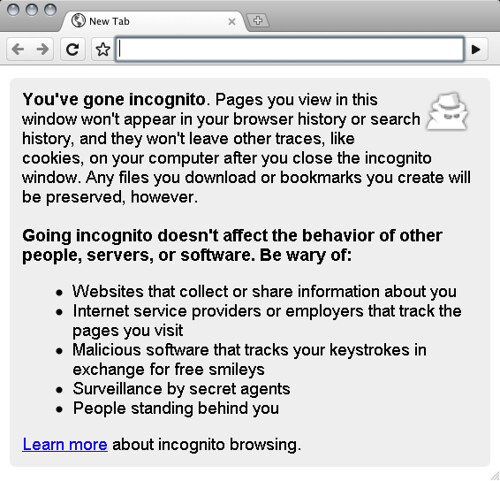
Trying out snapshot 15990 of the official Mac Chromium build: build.chromium.org/buildbot/snapshots/sub-rel-mac/15990/.
Nel caso che qualche indirizzo Internet non sia raggiungibile è possibile risolvere il problema.
Come? Cambiando il DNS e adottando uno di terzi, ad esempio uno dei due forniti da OpenDNS (208.67.222.222 oppure 208.67.220.220).
Sul sito del summenzionato OpenDNS sono disponibili numerose guide per i più diffusi sistemi operativi, tra cui Macintosh con:
Nota: le guide sono in inglese ma i passi sono pochi ed illustrati con schermate quindi non dovrebbero essere difficili da (e)seguire.
Questo che leggete è probabilmente uno degli ultimi se non proprio l’ultimo testo scritto e pubblicato in maniera tradizionale su nezmar.com, digitando qualcosa ex novo nell’editor di WordPress.
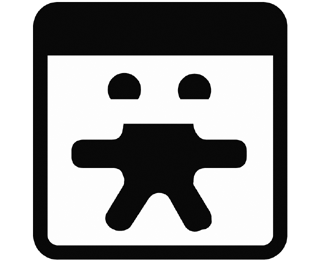 Dopo circa un anno di ricerche, esperimenti e verifiche è giunto il momento di trasformare nezmar.com in qualcosa di diverso: un raccoglitore delle cose migliori pubblicate altrove, nello specifico su Delicious, Flickr e Twitter.
Dopo circa un anno di ricerche, esperimenti e verifiche è giunto il momento di trasformare nezmar.com in qualcosa di diverso: un raccoglitore delle cose migliori pubblicate altrove, nello specifico su Delicious, Flickr e Twitter.
Tecnicamente si tratta di un “lifestream selezionato” effettuato grazie al plug-in FeedWordPress e -ovviamente- alla disponibilità di feed specifici per i contenuti da recuperare.
Questo sistema mi permette di radunare, valorizzare e condividere immagini, commenti, idee e segnalazioni che spargo e continuo a spargere in giro sui siti e servizi del cosiddtto “Web 2.0” e dedicarmi un po’ di più al lavoro ma anche a Storie di Apple, Stories of Apple, MusicBlob e altri progetti online in stadi più o meno avanzati come machack.it e boo.kmark.it (che probabilmente non conoscevate).
Per chi fosse interessato all’aspetto tecnico ecco come ho implementato tutto il meccanismo, a cominciare dalle fonti.
Leggi il resto »